Install graphviz on MacOS
Contents
About the App
- App name: graphviz
- App description: Graph visualization software from AT&T and Bell Labs
- App website: http://graphviz.org/
Install the App
- Press
Command+Spaceand typeTerminaland pressenter/returnkey. - Run in Terminal app:
|
|
and press enter/return key. Wait for the command to finish.
- Run:
|
|
Done! You can now use graphviz.