Scrapy是一个为了爬取网站数据,提取结构性数据而编写的应用框架。 原本并没有打算为此专门写篇博文,以为只是简单的安装、使用,可过程却是一路填坑下去的,故以此记之。
安装过程中的坑 安装scrapy失败——系统自带的six包版本较低 使用如下命令安装scrapy失败
经研究发现是Mac系统自带的six包版本较低导致安装失败,升级时又因six包属于系统文件,受SIP保护,强制进入还原模式关闭SIP后,把系统的six相关文件手动删除,安装最新版six包后,再次执行上述命令即可。
没事别去升级Mac的系统,不然你的six包会还原到1.4.1版本,你需要再次关闭SIP,通过 “pip show – file six” 查找到路径手动删除。
创建scrapy项目失败——twisted包版本过高 在创建scrapy项目时又出错,经研究发现是其关联的twisted包版本过高,版本降级后OK
1
2
3
4
5
6
7
8
9
fengyeningdeMacBook-Pro:~ fengyening$ scrapy startproject projectname
Traceback (most recent call last):
File "/Library/Frameworks/Python.framework/Versions/2.7/bin/scrapy", line 7, in <module>
.
.
.
File "/Library/Frameworks/Python.framework/Versions/2.7/lib/python2.7/site-packages/twisted/internet/_sslverify.py", line 38, in <module>
TLSVersion.TLSv1_1: SSL.OP_NO_TLSv1_1,
AttributeError: 'module' object has no attribute 'OP_NO_TLSv1_1'
具体降到哪个版本,网上有很多说法,本着从最高版本依次往下试的原则发现大版本降至16就可以了。
1
2
3
4
5
6
7
8
9
10
11
12
fengyeningdeMacBook-Pro:~ fengyening$ pip install Twisted==16.4.1
Collecting Twisted==16.4.1
Downloading Twisted-16.4.1.tar.bz2 (3.0MB)
100% |████████████████████████████████| 3.0MB 8.8kB/s
Requirement already satisfied: zope.interface>=3.6.0 in /System/Library/Frameworks/Python.framework/Versions/2.7/Extras/lib/python (from Twisted==16.4.1)
Requirement already satisfied: setuptools in /System/Library/Frameworks/Python.framework/Versions/2.7/Extras/lib/python (from zope.interface>=3.6.0->Twisted==16.4.1)
Installing collected packages: Twisted
Found existing installation: Twisted 17.5.0
Uninstalling Twisted-17.5.0:
Successfully uninstalled Twisted-17.5.0
Running setup.py install for Twisted ... done
Successfully installed Twisted-16.4.1
创建scrapy项目UserWarning——No module named cryptography 至此已可以成功创建scrapy项目了,但有一个warning,强迫症的我怎么能容忍,提示的也很明确,安装一下cryptography就好了。
1
2
fengyeningdeMacBook-Pro:~ fengyening$ scrapy startproject baidu_spider
:0: UserWarning: You do not have a working installation of the service_identity module: 'No module named cryptography.x509'. Please install it from <https://pypi.python.org/pypi/service_identity> and make sure all of its dependencies are satisfied. Without the service_identity module and a recent enough pyOpenSSL to support it, Twisted can perform only rudimentary TLS client hostname verification. Many valid certificate/hostname mappings may be rejected.
安装过程最好要用网速较好的网络,最开始安装scrapy时其中一个包一直报超时的错误,就怀疑包的资源问题等等,最后换了个好的网络就OK了。
Scrapy项目基本流程 默认的Scrapy项目结构 使用全局命令startproject创建项目,在project_name文件夹下创建一个名为myproject的Scrapy项目。
1
scrapy startproject myproject
虽然可以被修改,但所有的Scrapy项目默认有类似于下边的文件结构:
1
2
3
4
5
6
7
8
9
10
11
12
scrapy.cfg
myproject/
__init__.py
items.py
middlewares.py
pipelines.py
settings.py
spiders/
__init__.py
spider1.py
spider2.py
...
scrapy.cfg: 项目的配置文件
myproject/: 该项目的python模块。之后您将在此加入代码。
myproject/items.py:需要提取的数据结构定义文件。
myproject/middlewares.py: 是和Scrapy的请求/响应处理相关联的框架。
myproject/pipelines.py: 用来对items里面提取的数据做进一步处理,如保存等。
myproject/settings.py: 项目的配置文件。
myproject/spiders/: 放置spider代码的目录。
scrapy.cfg 存放的目录被认为是项目的根目录。该文件中包含python模块名的字段定义了项目的设置。
定义要抓取的数据 Item 是保存爬取到的数据的容器;其使用方法和python字典类似, 并且提供了额外保护机制来避免拼写错误导致的未定义字段错误。
1
2
3
4
5
6
import scrapy
class MyprojectItem(scrapy.Item):
title = scrapy.Field()
link = scrapy.Field()
desc = scrapy.Field()
使用项目命令genspider创建Spider 1
2
3
You can start your first spider with:
cd myproject
scrapy genspider example example.com
在当前项目中创建spider。
1
2
3
4
5
6
7
8
9
10
11
12
13
14
15
16
17
18
19
20
21
22
23
$ scrapy genspider -l
Available templates:
basic
crawl
csvfeed
xmlfeed
$ scrapy genspider -d basic
import scrapy
class $classname(scrapy.Spider):
name = "$name"
allowed_domains = ["$domain"]
start_urls = (
'http://www.$domain/',
)
def parse(self, response):
pass
$ scrapy genspider -t basic example example.com
Created spider 'example' using template 'basic' in module:
mybot.spiders.example
编写提取item数据的Spider Spider是用户编写用于从单个网站(或者一些网站)爬取数据的类。
name: 用于区别Spider。 该名字必须是唯一的,您不可以为不同的Spider设定相同的名字。
start_urls: 包含了Spider在启动时进行爬取的url列表。 因此,第一个被获取到的页面将是其中之一。 后续的URL则从初始的URL获取到的数据中提取。
parse() 是spider的一个方法。 被调用时,每个初始URL完成下载后生成的 Response 对象将会作为唯一的参数传递给该函数。 该方法负责解析返回的数据(response data),提取数据(生成item)以及生成需要进一步处理的URL的 Request 对象
1
2
3
4
5
6
7
8
9
10
11
12
13
14
import scrapy
class DmozSpider(scrapy.spider.Spider):
name = "example" #唯一标识,启动spider时即指定该名称
allowed_domains = ["example.com"]
start_urls = [
"http://www.dmoz.org/Computers/Programming/Languages/Python/Books/",
"http://www.dmoz.org/Computers/Programming/Languages/Python/Resources/"
]
def parse(self, response):
filename = response.url.split("/")[-2]
with open(filename, 'wb') as f:
f.write(response.body)
进行爬取 执行项目命令crawl,启动Spider:
在这个过程中:
通过选择器提取数据 Selectors选择器简介:
XPath表达式的例子和含义:
/html/head/title: 选择HTML文档中\ 标签内的\ 元素
/html/head/title/text(): 选择上面提到的\ 元素的文字
//td: 选择所有的 \ 元素
//div[@class=”mine”]: 选择所有具有 class=”mine” 属性的 div 元素
提取数据: 观察HTML源码并确定合适的XPath表达式。
1
2
3
4
5
6
7
8
9
10
11
12
13
14
15
16
17
18
19
import scrapy
from tutorial.items import DmozItem
class DmozSpider(scrapy.Spider):
name = "example"
allowed_domains = ["example.com"]
start_urls = [
"http://www.dmoz.org/Computers/Programming/Languages/Python/Books/",
"http://www.dmoz.org/Computers/Programming/Languages/Python/Resources/"
]
def parse(self, response):
for sel in response.xpath('//ul/li'):
item = MyprojectItem()
item['title'] = sel.xpath('a/text()').extract()
item['link'] = sel.xpath('a/@href').extract()
item['desc'] = sel.xpath('text()').extract()
yield item
现在对example.org进行爬取将会产生 MyprojectItem 对象。
保存数据 最简单存储爬取的数据的方式是使用 Feed exports:
1
scrapy crawl example -o items.json
该命令将采用 JSON 格式对爬取的数据进行序列化,生成 items.json 文件。